Written by Kim Meynendonckx
I received a request from my current client to retrieve messages, that are published on the Azure service Bus, using App Connect Enterprise v12 and forward the messages to the onsite MQ infrastructure.
It was the first time I connected with ACE to Azure Service Bus, so I turned to the Azure documentation.
It’s necessary to know which Azure tier the client has because there are some differences according to the Azure documentation.
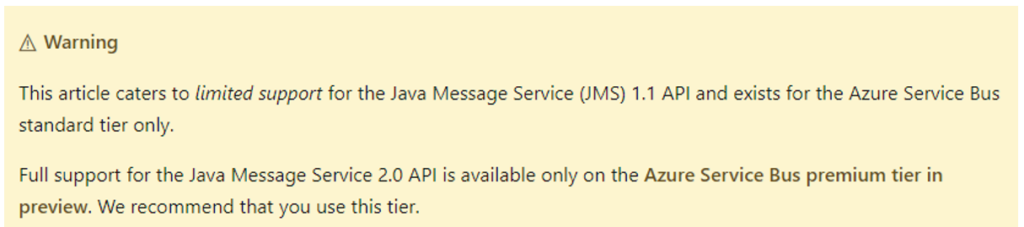
The client has a standard tier, thus JMS 1.1 and AMQS.
So to use the JMS input node to get the messages from Azure Service Bus, I gathered some information from different sites, resulting in the following steps:
- Download the required jars and put them in the shared classes
- geronimo-jms_1.1_spec-1.0.jar
- qpid-jms-client-[version].jar
- proton-j-[version].jar à extra dependency
- netty-transport-[version].jar à extra dependency
- netty-handler-[version].jar à extra dependency
- netty-common-[version].jar à extra dependency
- netty-codec-[version].jar à extra dependency
- netty-buffer-[version].jar à extra dependency
- Get the SAS policy credentials from Azure portal for the Azure Service Bus
- Create the JNDI.properties file

- Create a JMS provider policy
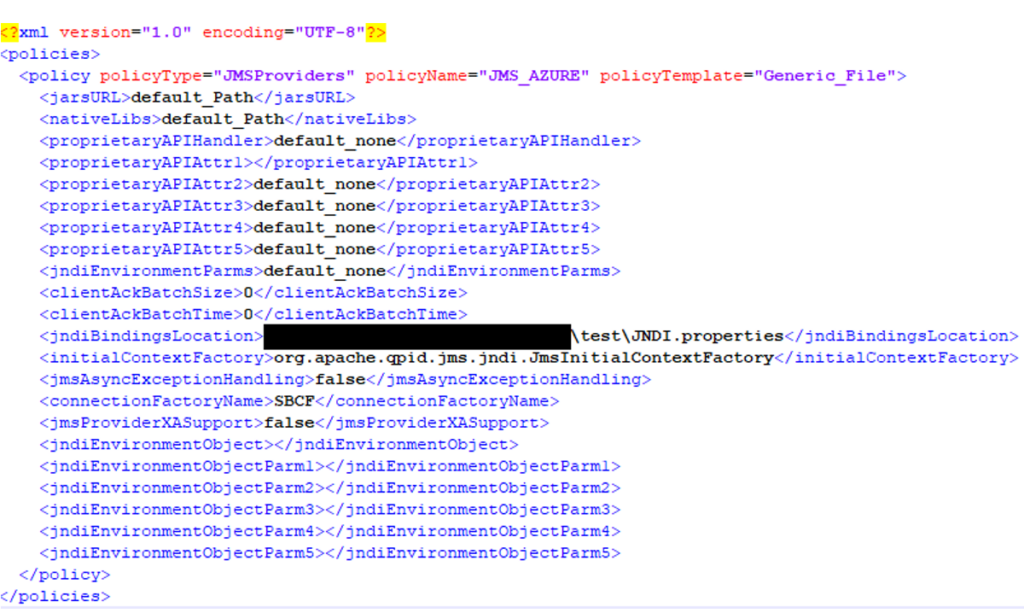
- JMS input node properties
- Source queue = testqueue
- JMS provider name = {<policy project>}:<policy name>
Done! That’s how I managed to retrieve messages from the Azure Service Bus.
IBM Integration Specialists
Enabling Digital Transformations.
Recent news
Let's get in touch...
 Find us here
Find us here
Veldkant 33B
2550 Kontich
Belgium
Pedro de Medinalaan 81
1086XP Amsterdam
The Netherlands
![]() © 2019 Integration Designers - Privacy policy - Part of Cronos Group & integr8 consulting
© 2019 Integration Designers - Privacy policy - Part of Cronos Group & integr8 consulting