Written by Matthias Blomme
Introduction
Today automated builds and deployments are a must to support business demands. IBM App Connect Enterprise (ace) offers strong capabilities to automate build and deployments. In this blog we highlight the different options available out of the box and share our view on the pros and cons.
Let’s look at
- mqsipackagebar
- mqsicreatebar
- ibmint (the new kid on the block)
To establish a baseline of what a bar file should contain, I’m using the toolkit to generate them.
Test setup
Let me take you through the test setup.
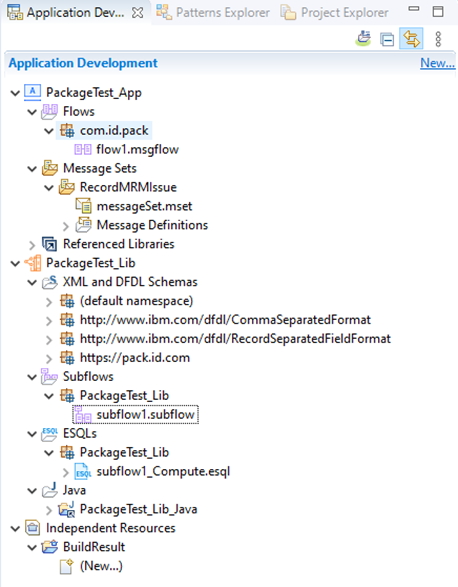
My test setup consists of
- An application containing
- A message flow (generic)
- An MRM message set (I’m reusing the MRM message set supplied by Trevor Dolby as part of an ibmint demo, see the references for the link)
- A library containing
- Message definitions
- A generic subflow
- Some java code.
Both the MRM message set in the application and the java code in the library need to be compiled before use. Spoiler alert: this is where the commands differ.
Using the toolkit as the baseline we are expecting the application bar file to contain the following:
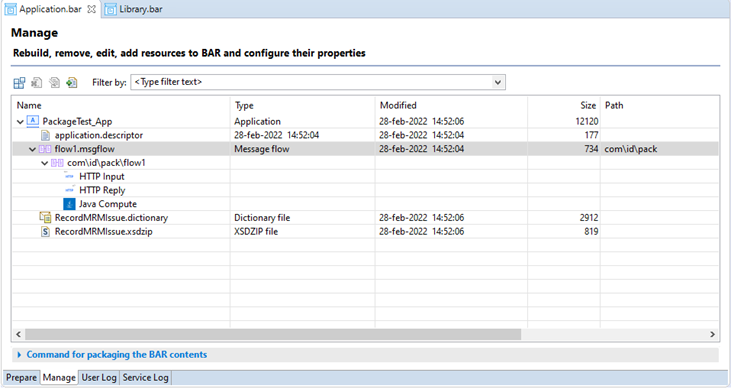
And the library bar file:
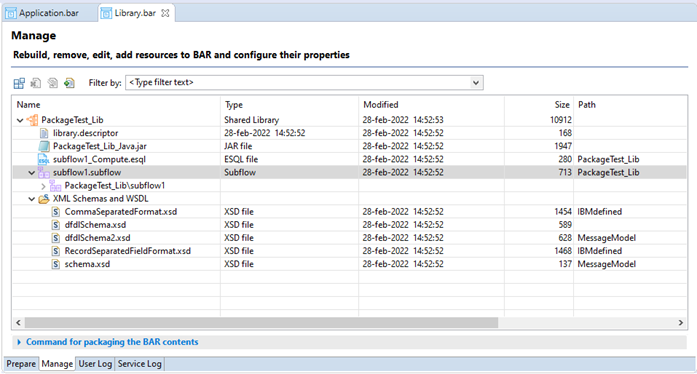
Now that the baseline is set, let’s look at our options.
mqsipackagebar
Straight off the bat, let me say there is a BIG requirement here. The mqsipackagebar command can only place deployable objects inside a bar file. Message flows should be fine, but message sets that need to be compiled and java code will present an issue.
I know that seems like a big hurdle but bear with me for a moment.
The advantage of mqsipackagebar is that you don’t need an installed instance of the toolkit to create a bar file. This also means that you don’t have a need for the toolkit to be installed on your build environment. This in turn places less stress on your build environment (spinning up a toolkit is resource intensive) and results in a smaller installation footprint. Furthermore, the toolkit needs a display to startup. You can work around this by using some mock displays but it is difficult to set up.
There are some advantages here, but you are still left with that “deployable objects” issue. Well, not completely. A lot also depends on how you setup your build environment but discussing this would bring me way off-topic, so I’ll stick to explaining a couple of ways to solve this issue.
The mqsipackagebar command
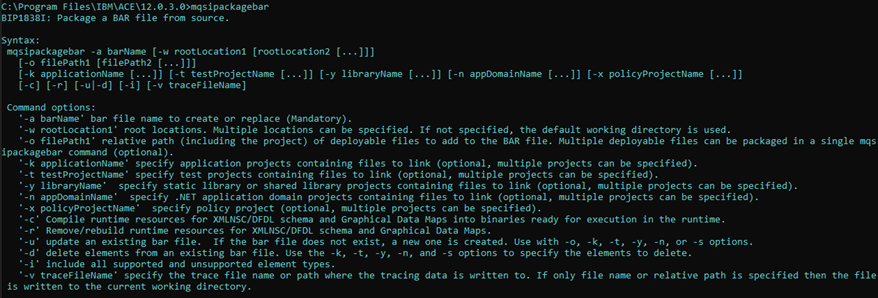
Running mqsipackagebar without any additional actions
If you just run mqsipackagebar on my demo setup, you get the following issues
For the library
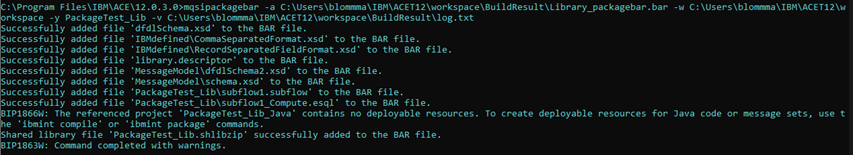

As you can see from both the command output and the bar contents, the java code is not there.
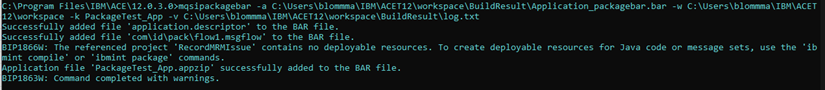
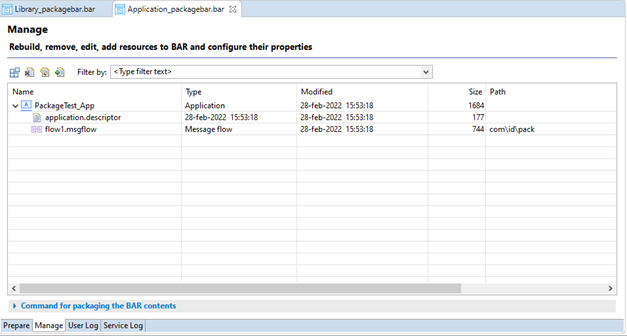
There is an issue with the message set, and we only have the flow packaged. Also note that the expand arrow next to the flow is missing, this is because the flow is not compiled and thus you don’t get access to the properties of that flow.
You can also try to use the options -c and -i with mqsipackagebar:
- ‘-c’ Compile runtime resources for XMLNSC/DFDL schema and Graphical Data Maps into binaries ready for execution in the runtime.
- ‘-i’ include all supported and unsupported element types.
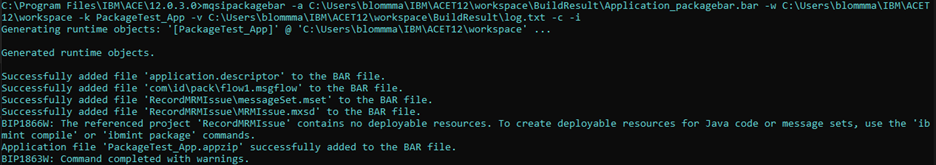
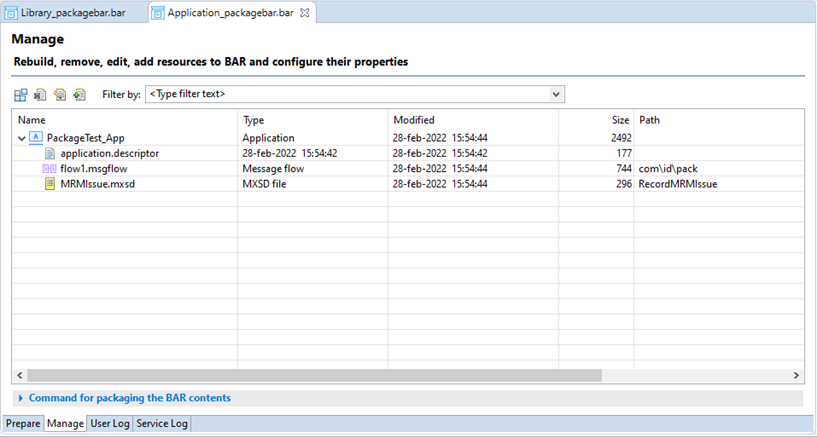
This does give you the mxsd file, but the dictionary remains absent.
Preparing for mqsipackagebar
If you want to use mqsipackagebar in some sort of built automation/pipeline, you can. There is just a little bit of preparation required.
Build for mqsipackagebar
You could ask the developer to prepare the projects by running Build for mqsipackagebar from the toolkit and make it a part of the development process
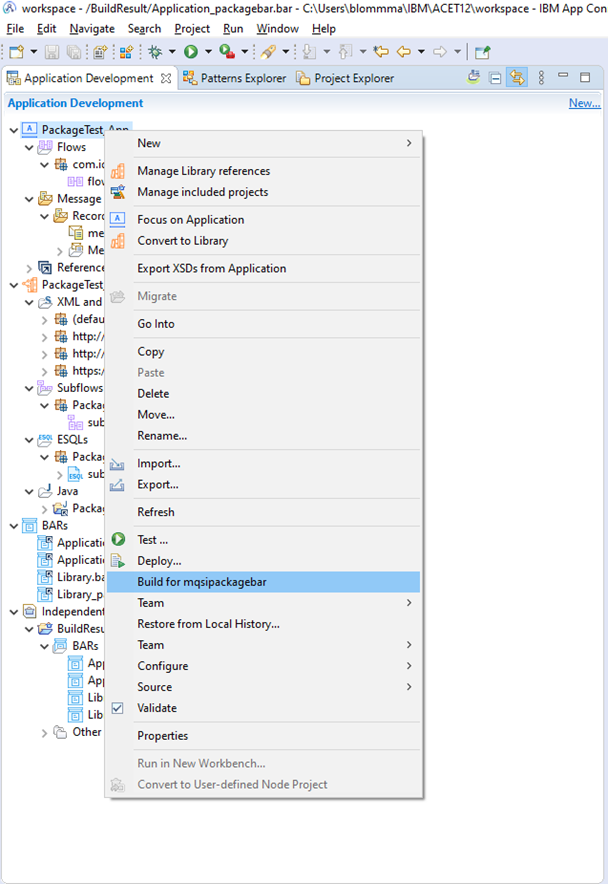
You get the following output for the application and the library respectively
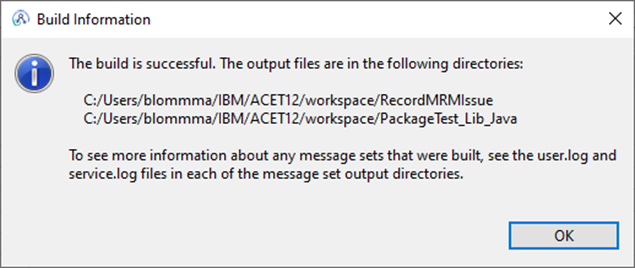
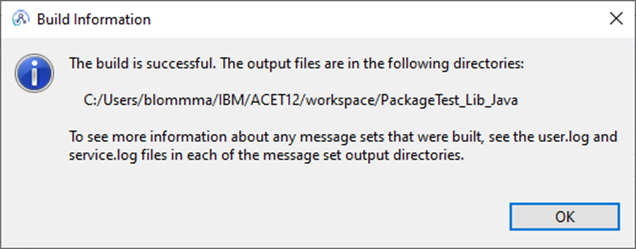
Running mqsipackagebar again gives you the following for the application:
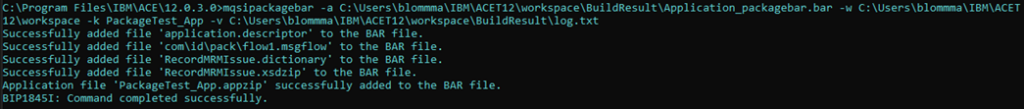
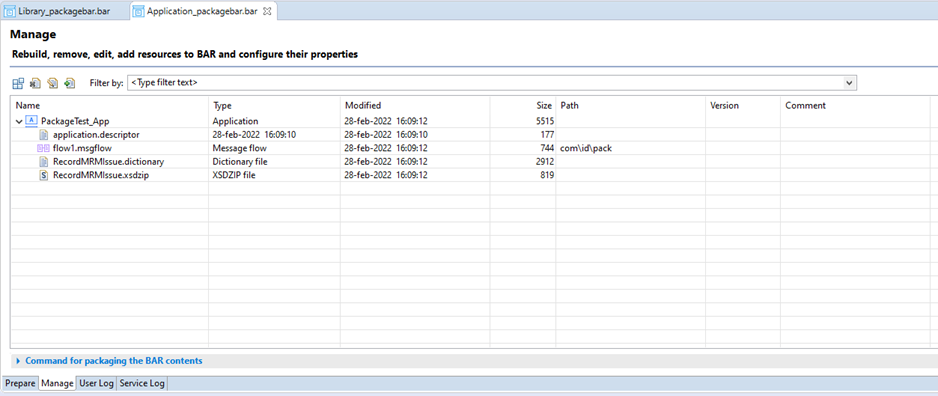
And for the library:
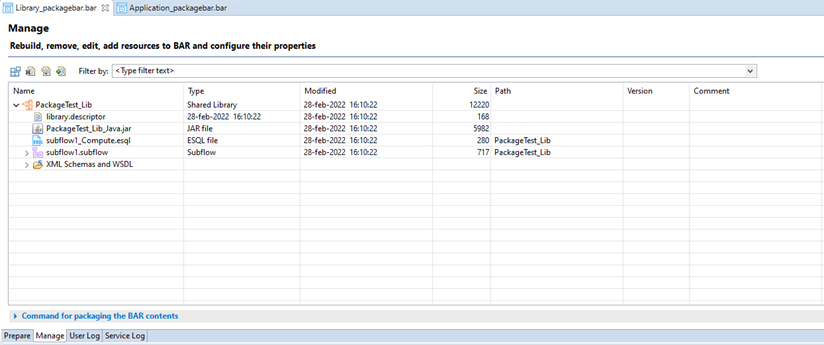
So, using Build for mqsipackagebar solves the original issues and lets you use mqsipackagebar. However, this comes with another big downside.
If you make this part of your build process, you’d have to commit these generated binary files to git (or any other source control) which is not ideal. If the developer forgets to run re-run Build for mqsipackagebar after changing the message set or the java code, the mqsipackagebar command will keep packaging old versions of these deployable object and not the newly updated sources.
CompileOnly
The idea behind the previous step is a good one, if you could run it more downstream in your pipeline (shift right), more away from the developer and more towards the packaging step.
If you want to go down this route, you can make use of the CompileOnly option of mqsicreatebar.
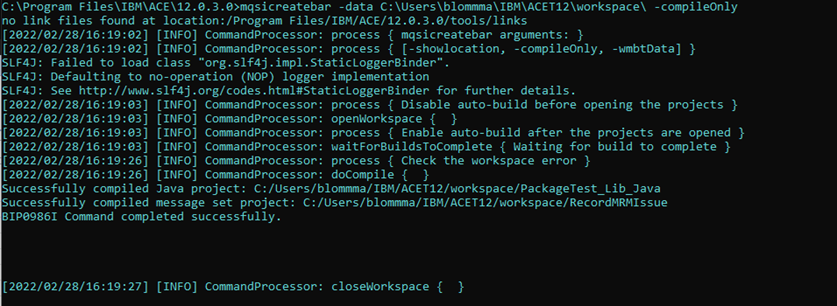
This is basically the same as running Build for mqsipackagebar from the toolkit, but it can be run immediately before creating a bar file downstream of the actual development.
You don’t have to commit the deployable objects, but you will need to install the toolkit to get access to mqsicreatebar.
And to be honest, if you are using mqsicreatebar to compile and mqsipackagebar to build, then why not just use mqsicreatebar to do both?
Mqsicreatebar
Mqsicreatebar is distributed with the toolkit installation, so remember to install it on your build environment.
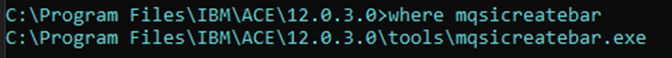
When calling the mqsicreatebar command, a headless toolkit (Eclipse) [JJ1] [MB2] is started and a runtime initialized to validate, compile, and create the actual bar file. As stated before, this is a more resource intensive task then running mqsipackagebar, but it does build/compile and package deployable objects in a single run.
Running headless on linux/ubuntu can be done easily by xvfb or xvfb-run. For pods and tests using xvfb-run is the quickest way of enabling xfvb (it will be started and stopped for you)
| #xfvb-run mqsicreatebar -data … |
The mqsicreatebar command
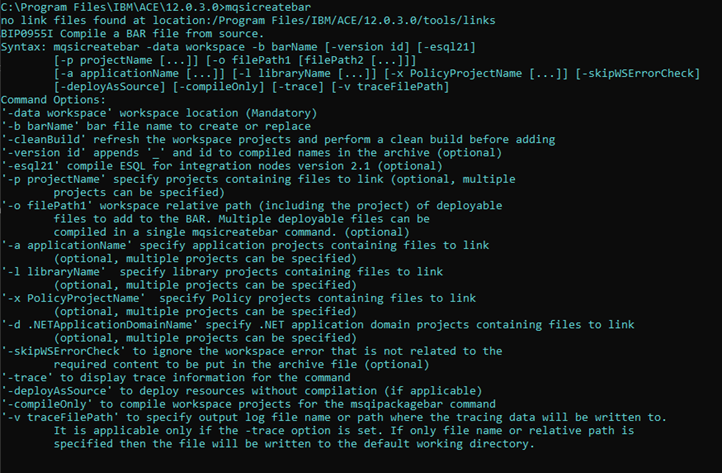
Packaging an application with the mqsicreatebar command:
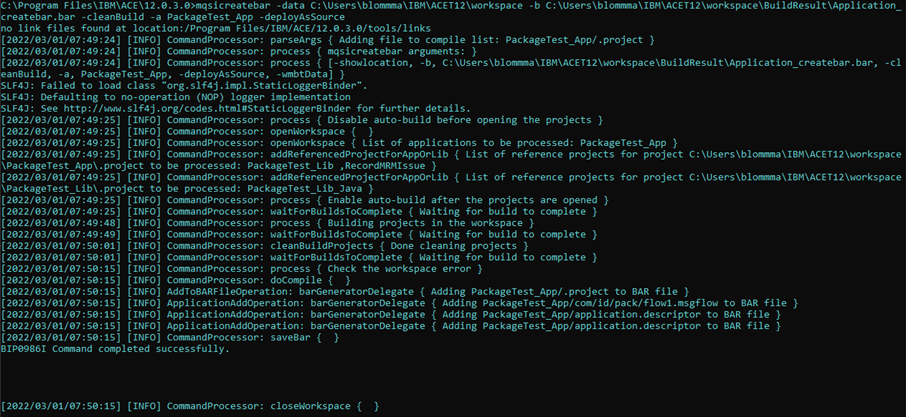
Note the workspace that gets opened to build the resources.
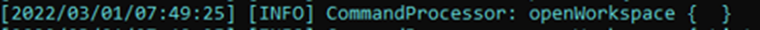
The contents of the bar file are identical our baseline versions created with the toolkit (toolkit on the left, mqsicreatebar on the right)
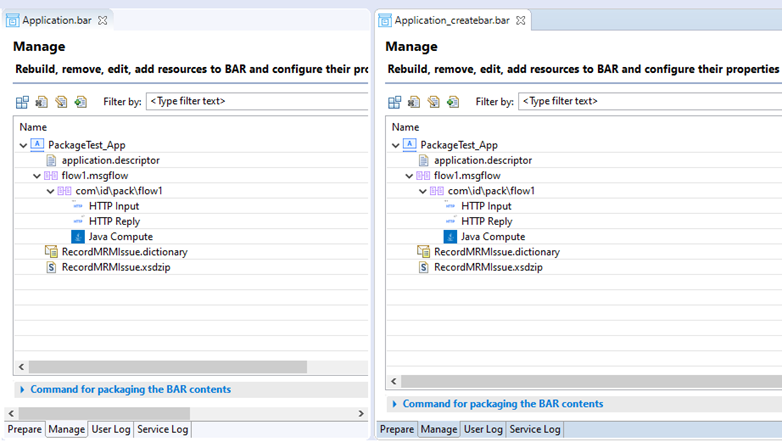
And for the library
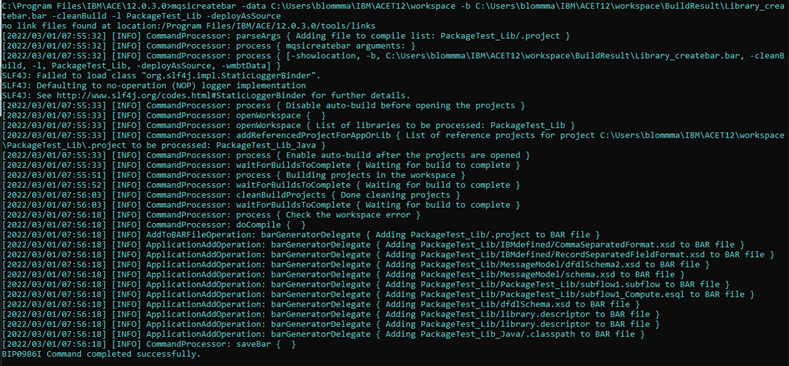
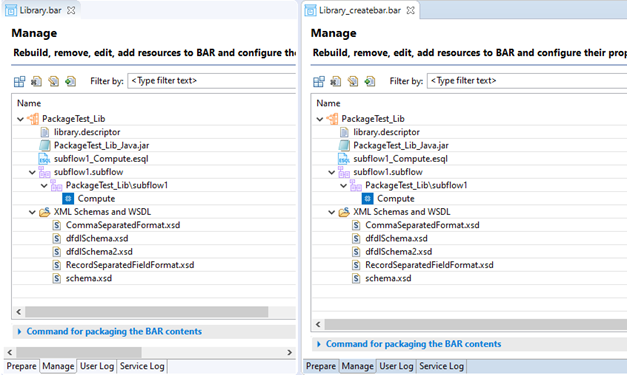
As I have mentioned a couple of times, using mqsicreatebar is more resource intensive and[JJ1] [MB2] [MB3] it takes longer then mqsipackagebar (because of the additional checks). If you plan on using mqsicreatebar in some sort of build automation, it would be prudent to start from small and clean (new) workspaces. The more projects in your workspace, the more code to build and the slower the process will be. Issues with any projects in the workspace (even projects not related to what you are trying to package) can prevent a successful bar build.
In practice this means that it’s best to configure the build pipeline to start from a new workspace each and every time and make sure to only clone just what needs to be build.
If you look at a containerized build pipeline, this is wat actually happens: each build starts a new worker pod and that pod clones all the required sources. After the build the artefact is upload to a storage environment (e.g. nexus) and the pod is discarded. Next build a new pod is started, and so on and so fort.
Ibmint
With ACE 12.0.1.0 there is a new command interface that bundles a lot of older commands: ibmint. This command is shipped with the standard server install, so you do not need the toolkit for it to run. Which is a big plus for any build automation platform.
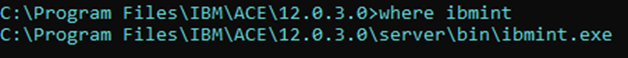
The ibmint command
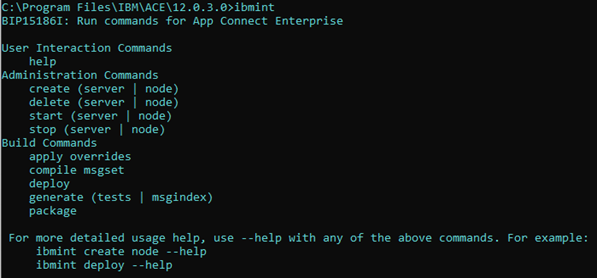
IBM supplied the new ibmint command to tie together all the mqsi* commands and to help make your build automation life a little easier. If I may quote IBM:
“The ibmint commands enable you to create simple pipelines of artifacts from source into the IBM App Connect Enterprise runtime.”
ibmint compile msgset
The compile msgset options does just that, it compiles message sets into dictionaries.
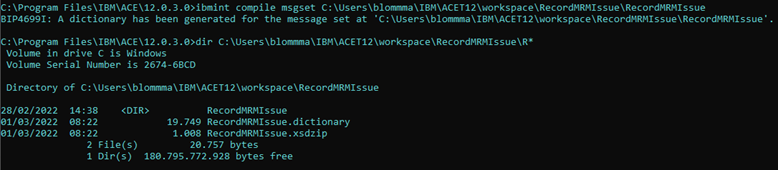
But it can only handle one message set at a time. If you want to compile multiple message sets, you’ll have to loop over them one by one.
ibmint package
The package option can create or overwrite bar files. For the sake of this article, I’ll limit it to just creating a bar file and ignore any overwrite options (though they are extremely useful for build automation).
The ibmint package command
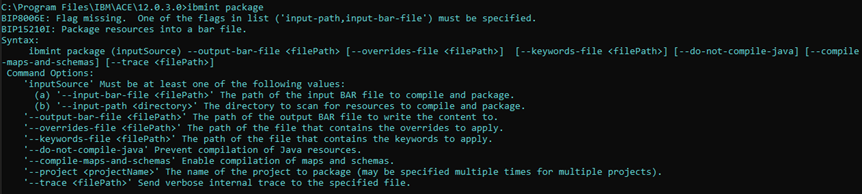
Using ibmint package to create a bar file for the library

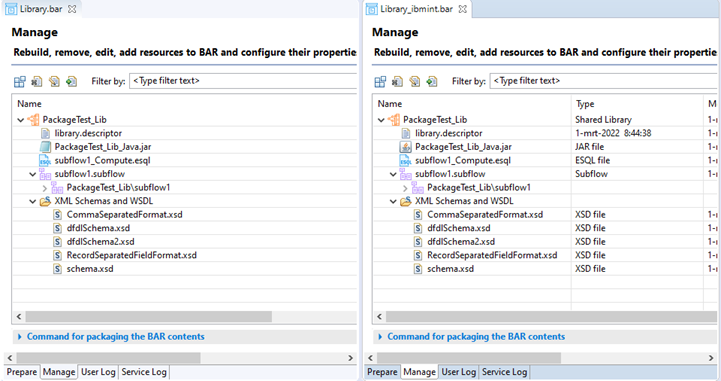
Using ibmint package to create a bar file for the application
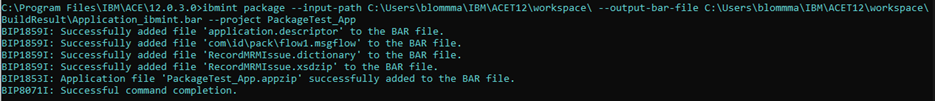
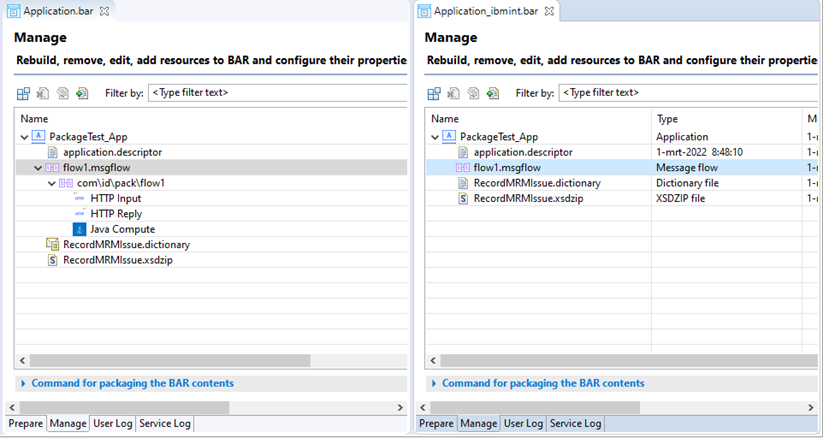
As you can seem, the contents of the bar files match for both the application and the library. The jar file is automatically included because java code gets compiled (unlike with mqsipackagebar)
You do need to run ibmint compile msgset to get the dictionary in the bar file, otherwise you will get an error like this:

Even if you specify the –compile-maps-and-schemas flag, the MRM message set is not compiled.
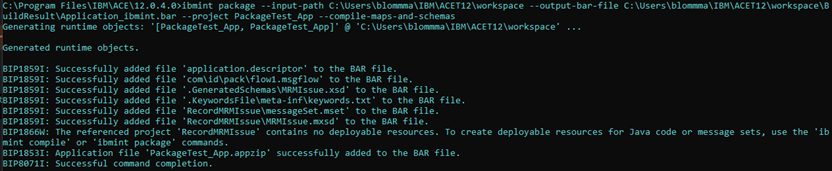
One huge difference here is the time it takes to package a bar file compared to using mqsicreatebar and mqsipackagebar. Starting a headless Eclipse workspace takes up a huge chunk of time and resources, making ibmint the faster and better choice to incorporate into any build automation process.
ibmint deploy
The deploy option combines both ibmint compile msgset and ibmint package in one single run
The ibmint deploy command
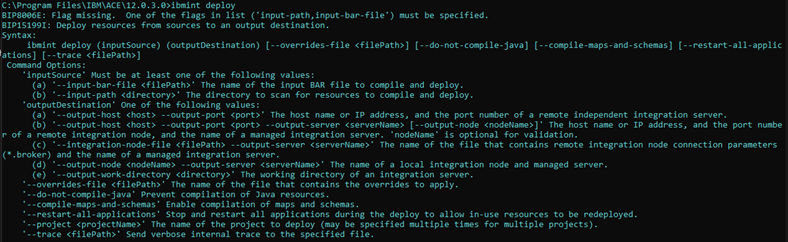
Compiling and deploying your projects with ibmint deploy
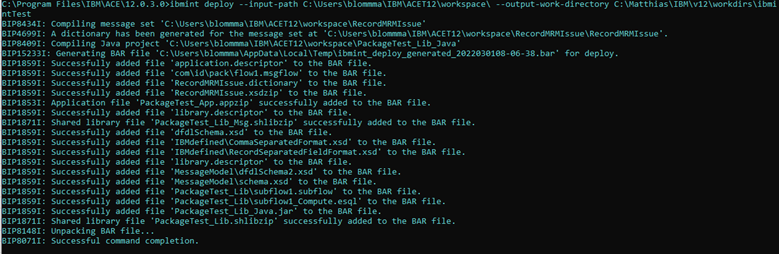
As you can see from the output, all resources are compiled (java and msgset) and a temporary bar file is created (sadly also deleted at the end of the process) that contains all the deployable artefacts. This bar file then is unpacked in the output work directory and what you are left with is a run directory that contains the deployed resources.
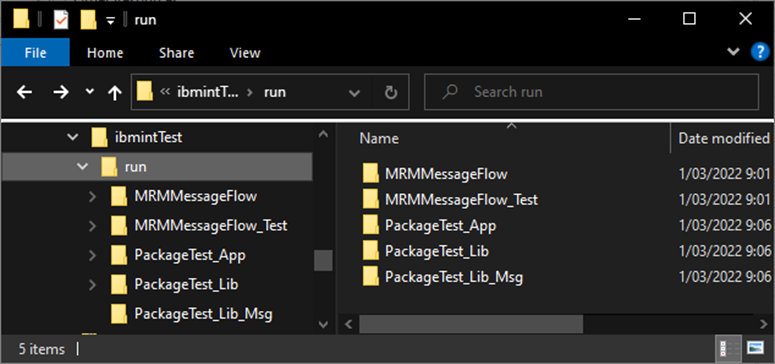
With ACE Unzip&Go there really is no difference between this and the bar file, but it would have been nice to be able to keep the bar file at the end of the deploy process.
This way of building/compiling/packaging resources is rather similar to mqsicreatebar (except for the deploy part) but it doesn’t require a toolkit and, again, it is much faster. The same attention point we had with mqsicreatebar pops up here as well. The entire workspace is used to build, compile, package and deploy. To properly use ibmint deploy you will need to use small and clean workspaces. It’s not a big thing, just something to incorporate in the build process.
There is no one size fits all solution here. All commands have their strengths and their weaknesses.
It really depends on how you plan on using these commands and how you plan on managing your workspaces.
There are a couple of big drawbacks though
- mqsipackagebar: doesn’t compile java or msgset
- mqsicreatebar: requires a toolkit installation
- Build for mqsipackagebar: compiles java and msgset at development time
- ibmint compile msgset: needs to be repeated for each message set
My suggestion would be to go for ibmint[JJ1] .
If you want to push sources directly towards the server (by zipping them yourself or copying them as-is) you can work from the output generated by ibmint deploy.
Should you need a bar file for any reason (legacy, personal preference, …) you’ll have to combine ibmint compile msgset and ibmint package.
If you don’t have an issue with supplying your build [JJ2] [MB3] environment with a toolkit installation and if you don’t mind the additional build overhead, mqsicreatebar is also a viable option, for the simple reason that it combines everything you need in one single command
- Check workspace for error
- Compile java
- Compile msgset
- Create bar file
The one constant however is that you need to scope the workspaces you build from, only load those projects that you need inside a workspace, everything else is just clutter.
References
IBM ACE documentation
https://www.ibm.com/docs/en/app-connect/11.0.0?topic=commands-mqsipackagebar-command
https://www.ibm.com/docs/en/app-connect/11.0.0?topic=commands-mqsicreatebar-command
https://www.ibm.com/docs/en/app-connect/11.0.0?topic=solutions-creating-bar-file
https://www.ibm.com/docs/en/integration-bus/10.0?topic=solutions-creating-bar-file (yes, IIB v10 documentation)
https://www.ibm.com/docs/en/app-connect/12.0?topic=commands-ibmint
https://www.ibm.com/docs/en/SSTTDS_12.0/com.ibm.etools.mft.doc/ACE_12_ibmint_command_cheat_sheet.pdf
Trevor Dobly ibmint demo
https://github.com/tdolby-at-uk-ibm-com/ace-mrm-compile-example
IBM Integration Specialists
Enabling Digital Transformations.
Recent news
Let's get in touch...
 Find us here
Find us here
Veldkant 33B
2550 Kontich
Belgium
Pedro de Medinalaan 81
1086XP Amsterdam
The Netherlands
![]() © 2019 Integration Designers - Privacy policy - Part of Cronos Group & integr8 consulting
© 2019 Integration Designers - Privacy policy - Part of Cronos Group & integr8 consulting